
When playing on PC, it’s crucial to know the your Spider-Man Remastered save game location to get a back up your progress in case of losing it due to save corruption or even hardware or system failures, especially after spending a lot of time playing and unlocking things.
Fortunately, we have this comprehensive tutorial to enable Windows and Linux users manually find their Spider-Man Miles Morales save file location.
Starting with Windows (All Versions):
- %UserProfile%\Documents\Marvel’s Spider-Man
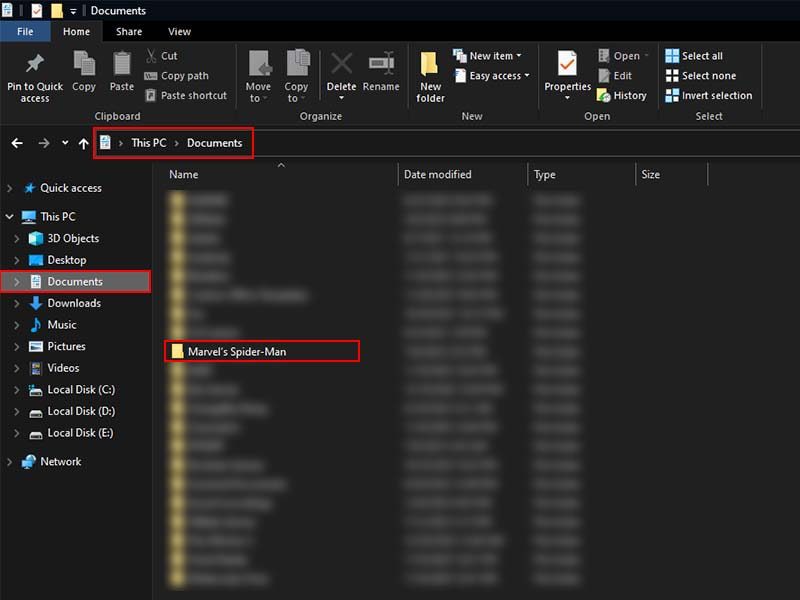
Now, let’s on to Linux:
- Steam-Folder/steamapps/compatdata/1817070/pfx
With the Steam folder for Linux usually located by default in “~/.steam/steam“
