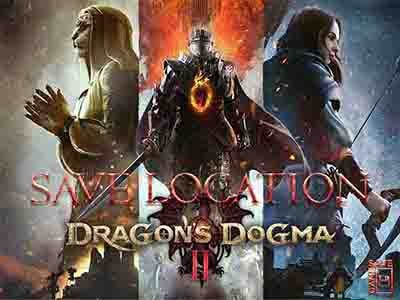
Are you on the hunt for the Dragon’s Dogma 2 save game location on PC? You’re in for a treat! Our comprehensive guide offers precise instructions on accessing the Dragon’s Dogma 2 save file location.
Why You Need to Know Dragon’s Dogma 2 Save Location
Finding the Dragon’s Dogma 2 save data location on PC allows you to easily share your save files with peers or helps in backing up your progress against potential save corruption, system, or hardware issues. Avoid the risk of losing your hard earned progress after dedicating valuable time to exploring the depths of the game.
How to Locate Dragon’s Dogma 2 Save Location on PC?
For Windows users, navigate to the following path:
- Steam-Folder\userdata\USER-ID\2054970\remote
with the Steam installation folder being located by default at C:\Program Files (x86)\Steam and for the SteamID, please follow our step-by-step guide.
For Linux users, the save files can be found using this path:
- Steam-Folder/steamapps/compatdata/2054970/pfx
The default Steam installation folder on Linux is: ~/.steam/steam
