
Starfield release is around the corner. Like any Bethesda game, it will certainly be buggy, so to be on the safe side, knowing Starfield save game location on PC is essential for manually backing up your progression to avoid any sudden corruption or even system or hardware failures, especially after spending your precious hours playing.
We have a detailed guide for both Windows and Linux to help you access your Starfield save file location:
- Windows: %UserProfile%\Documents\My Games\Starfield\Saves
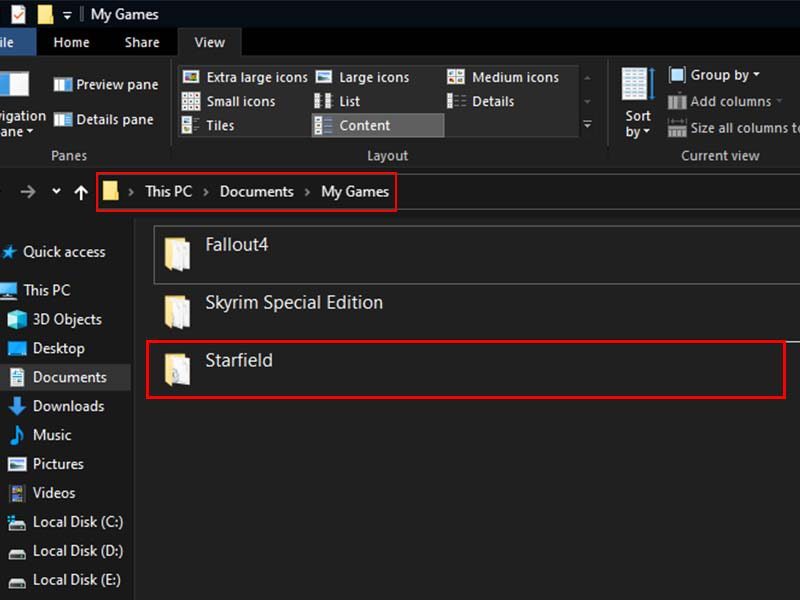
- Linux: Steam-Folder/steamapps/compatdata/1716740/pfx
With the Steam folder for Linux being located by default in ~/.steam/steam
100% SAVE GAME:
Finally, if your looking for a Starfield 100% completed save file with everything unlocked, we’ve got you covered RIGHT HERE




